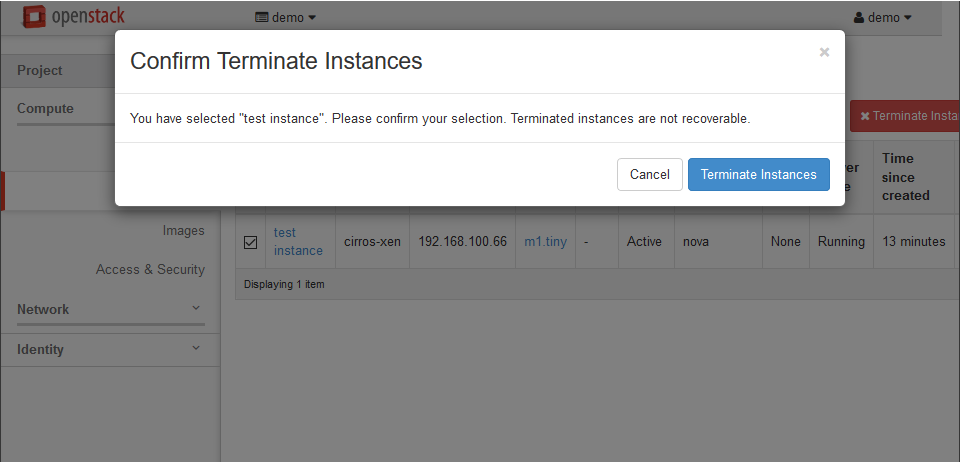17. Launch a test Boot-From-Volume instance from Horizon¶
This page is not based on the OpenStack Installation Guide.
- From a web browser, access http://
*CONTROLLER_ADDRESS*/dashboard. - Log in using the demo credentials.
- In the left-hand menu, under “Project”, and then “Compute”, click on “Instances”. Click on Launch instance:
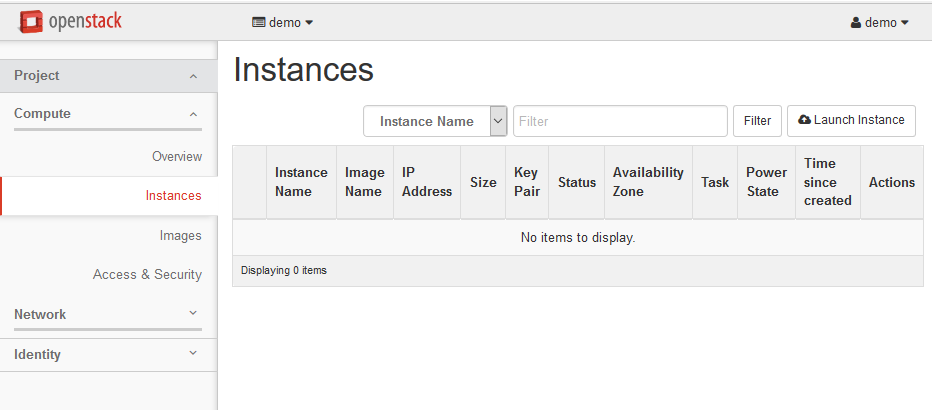
- Give the instance the name “test bfv”, and select “Boot from image (creates a new volume)” and the “cirros-xen” image. Launch the instance:
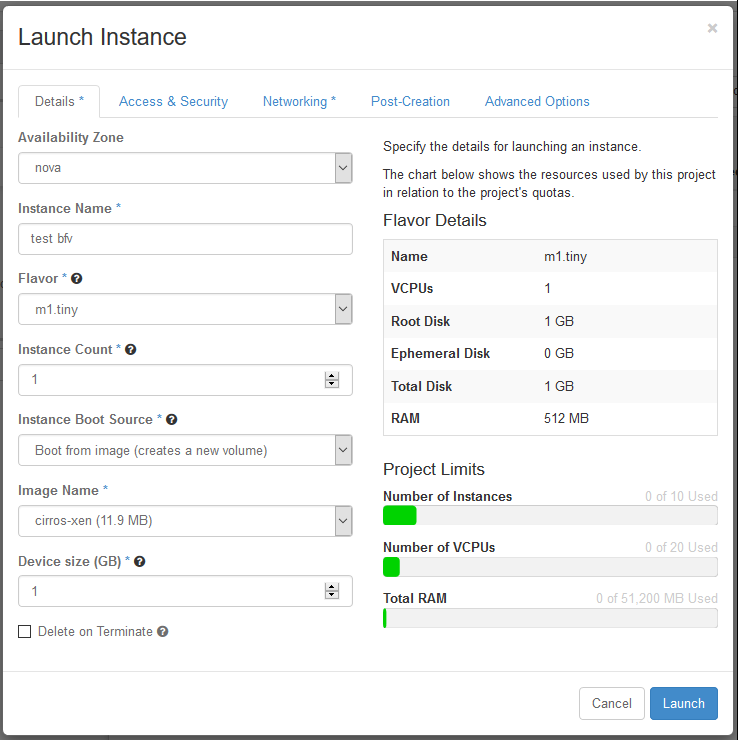
- Once the instance enters “Active” status, click on its name:
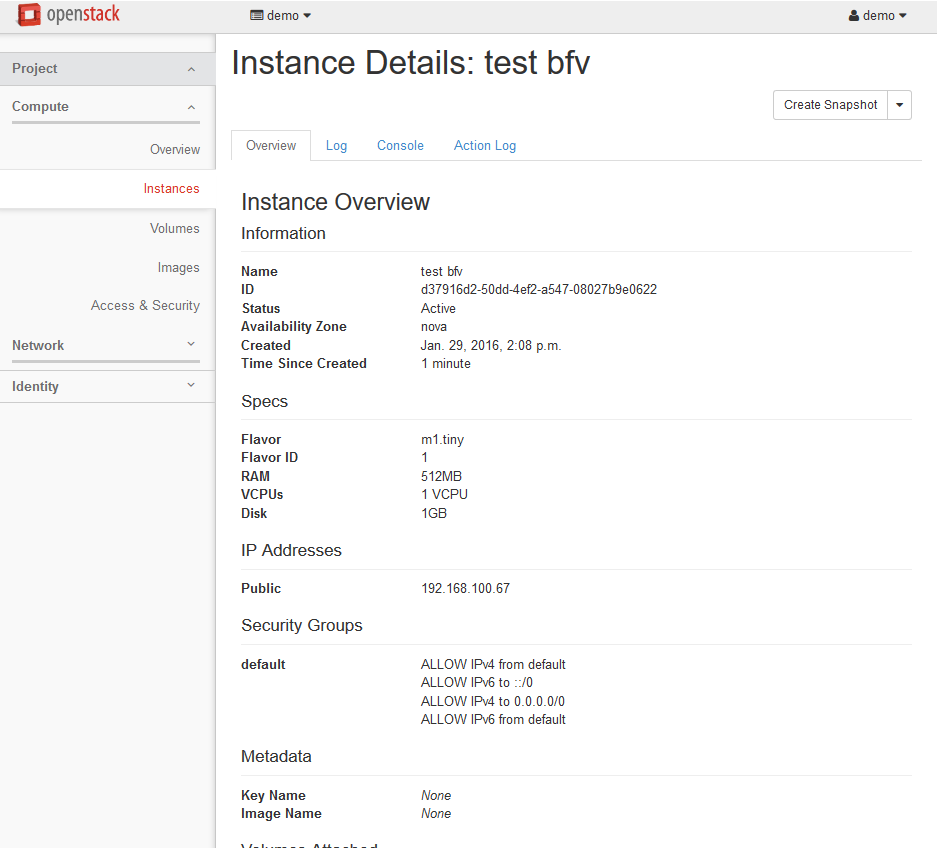
- Click on the “Console” tab, and you should see the instance booting. Wait for the login prompt:
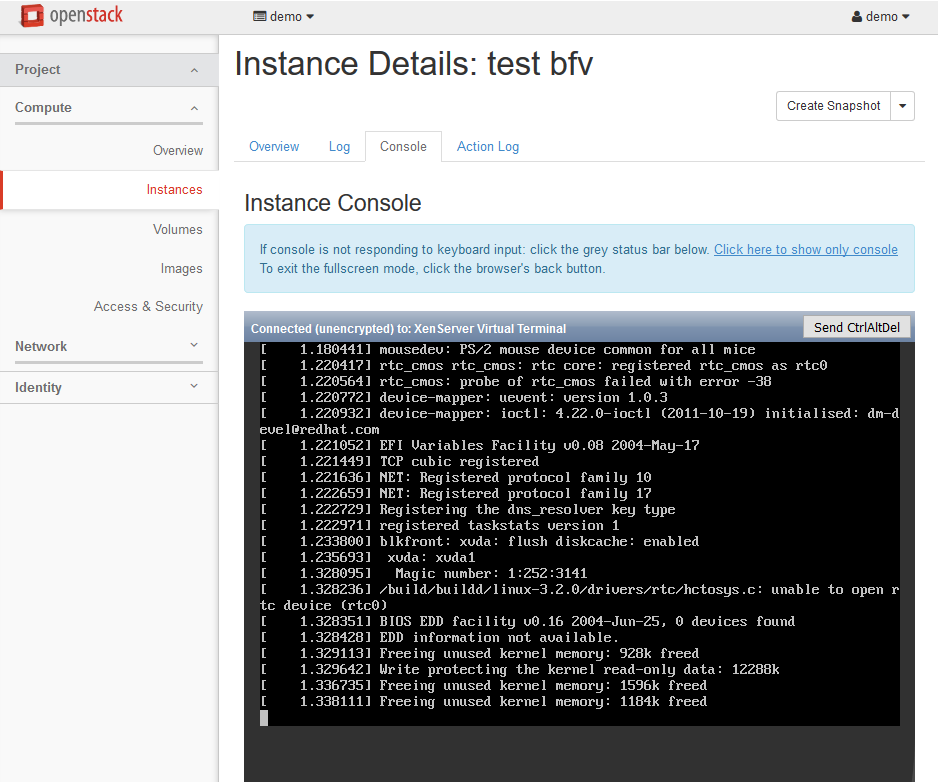
Once the login prompt has appeared, check that you can ping and SSH to the instance. The credentials are:
- Username:
cirros - Password:
cubswin:)
- Username:
In the left-hand menu, click on “Instances” again, select the “test instance” in the list and click on “Terminate Instances”: